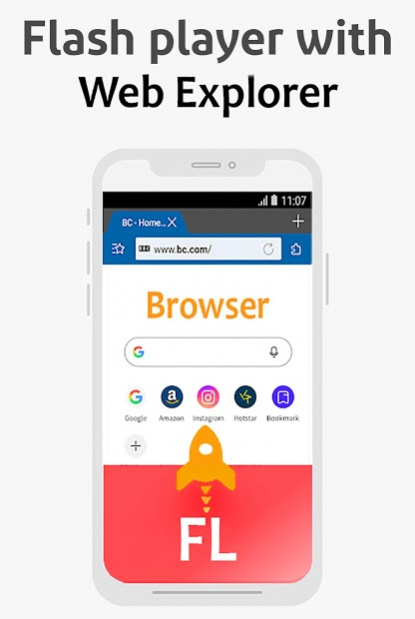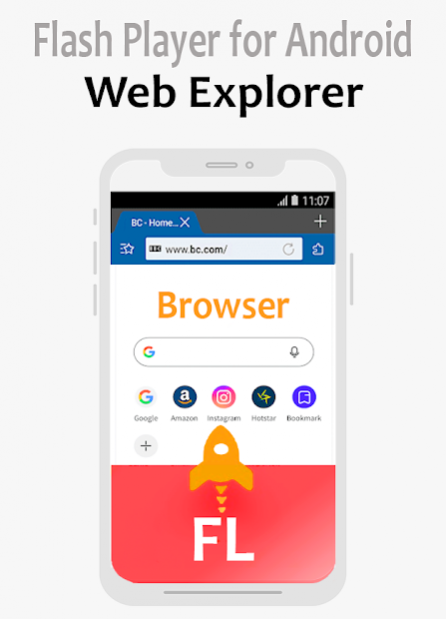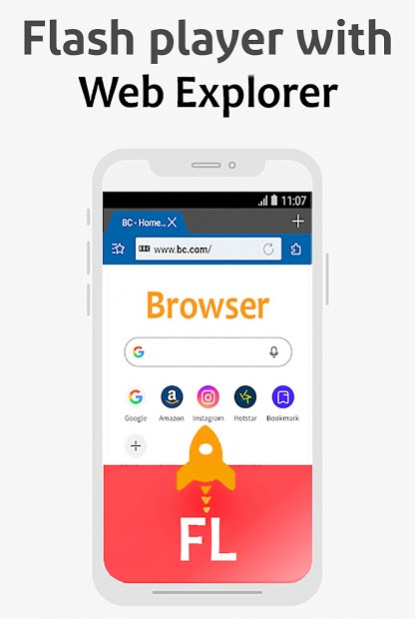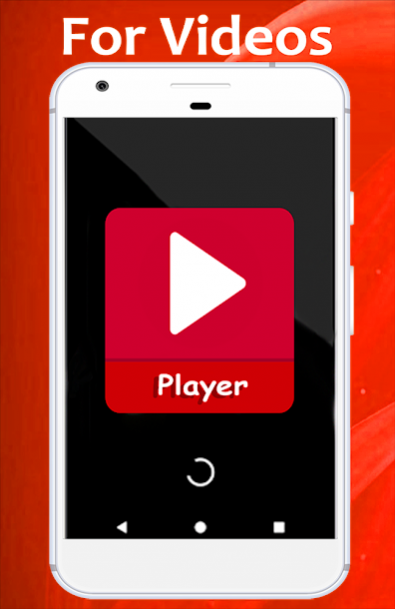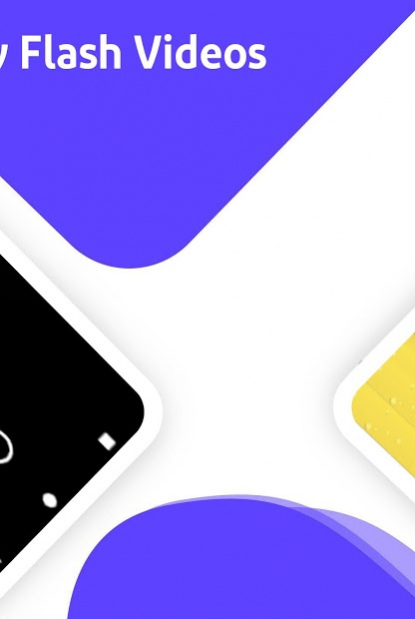Flash Player for Android - SWF and FLV 11.11
Free Version
Publisher Description
Flash Player Android - Flash Browser, SWF and FLV: use Android Flash plugin to watch online, play game etc. from the Internet or stored locally on the device (including sd-card) with it , And play and run Flv & swf files is now possible and easy.If you like flash animations,games, apps you will need it.
- Fl Player runs SWF files, an Flash file format for displaying "animated" vector graphics on the Web game streaming. SWF file formats allow audio, several other possible flash plugin forms of interaction with the end user. Once files are created, they can be played by the Flash Player For Android, working either as a browser plugin or as a standalone player.
- Flv Player is a Powerful video player with advanced hardware acceleration and subtitle with a professional video playback tool. it can supports all formats including MP4 file, WMV file,flvto ,flyflv , RMVB file, MKV file, 3GP file, M4V file, MOV file, TS file, MPG file, FLV files etc, that need Flash player plugin to be played on your device.
Flash Player for Android - SWF and FLV works either in conjunction with the browser, or can be used to play game streaming discrete . Flash 2018 can display many audio file formats such as MP3 can be embedded within flash plugin Flash content. The popular Flash Player 2018 video format is also based on Flash videos, and allows for playback of FLV files.
***** Play online All Files
Just paste the URL of the video flash plugin file you want to playback in to the search box Of the Browser and watch it online! Playdoh videos is one of the best in music and video flv player. It is simple operation, quick start, smooth playback. It supports all types of video and audio format.
***** Flash Player For Android
Get the best gaming and video experience with Flash Player for Android support on our Browser.
This flash player for android is a free application for movies and games available for Android phones and tablets. It uses your phone's Internet connection (4G / 3G / 2G / EDGE or Wi-Fi, depending on your availability) to enjoy films, games, streaming, online chats and animations. The party starts here!
***** Supported Network Protocols
• RTSP (RTP, SDP)
• HTTP/HTTPS progressive streaming
• HTTP/HTTPS live streaming
Flash (flv, swf), avi, 3gp, divx, mp4, mpeg-ts, mpeg-4 sp, mpga, webm, mkv, h.263, h.264 , h.265 , vp8, vp9, m4a, wmv, rmvb, mp3, ogg, m3u, m3u8, aac, m4v, wav, vob, mpg, tp, wpl, dat, asf, mov, etc.
You can also stream online game streaming to your device and launch your videos directly from your favorite file manager, social network or messenger app.
***** Sync
Sync your history, bookmarks, and passwords. Plus, easily open and push tabs and websites across Android, mobile & pc browser including Chrome, Firefox, and Safari using Dolphin Connect.
You can even enjoy content pushed from desktop browser with flash player for Android.
Features:
- can Verify Flash Player For Your Android
- can Verify swf and FLV Files
- works either in conjunction with the browser, or can be used to play game streaming discrete .
- Plays HD videos,video player hd & all format.
- you can open all sites in our fast Browser
- can take Screenshots of our app to help you any time by open and play its
- Easy to adjust the video sound.
- Automatically detect all Video and Music files on your phone.
- Share videos with your friends.
- Support auto-rotation, aspect-ratio adjustments.
- video player apps for any device android.
- video player all format , movies playing ,
- Supported video formats
- Use all features of Flash Player game streaming On Android
About Flash Player for Android - SWF and FLV
Flash Player for Android - SWF and FLV is a free app for Android published in the PIMS & Calendars list of apps, part of Business.
The company that develops Flash Player for Android - SWF and FLV is TEC softwares. The latest version released by its developer is 11.11.
To install Flash Player for Android - SWF and FLV on your Android device, just click the green Continue To App button above to start the installation process. The app is listed on our website since 2020-03-07 and was downloaded 43 times. We have already checked if the download link is safe, however for your own protection we recommend that you scan the downloaded app with your antivirus. Your antivirus may detect the Flash Player for Android - SWF and FLV as malware as malware if the download link to com.CreativeTechno.playerflash is broken.
How to install Flash Player for Android - SWF and FLV on your Android device:
- Click on the Continue To App button on our website. This will redirect you to Google Play.
- Once the Flash Player for Android - SWF and FLV is shown in the Google Play listing of your Android device, you can start its download and installation. Tap on the Install button located below the search bar and to the right of the app icon.
- A pop-up window with the permissions required by Flash Player for Android - SWF and FLV will be shown. Click on Accept to continue the process.
- Flash Player for Android - SWF and FLV will be downloaded onto your device, displaying a progress. Once the download completes, the installation will start and you'll get a notification after the installation is finished.